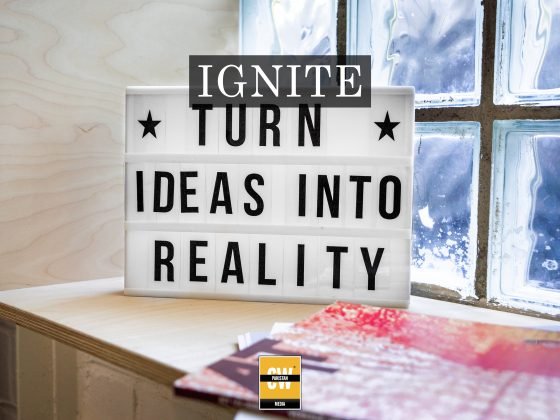Whatsapp having a few credits on their hands, previously, introduced the feature of ‘Message Seen’, then the ‘Voice Calling’ feature and recently, it has released the latest updated version 2.12.194 that brings a set of five new features which has become one of the hot topics of Tech-Town. The features are not yet available on Google Play store but can only be downloaded manually from the company’s website.
Following are the five features introduced by Whatsapp:
Mark Message as Unread
If you are thinking that you can mark a seen message ‘Unread’ and not get caught, then you are totally mistaken here! Because this feature only allows you to highlight any important message so that it does not slip from your mind and you can get back to it later.
To mark a message Unread, tap and hold on that message and mark its status as unread. The message will only show unread on your screen while the sender can see that the message has already been read by the recipient.
Mute Individual Contacts
Thanks to Whatsapp.. the annoying contacts on your list can not disturb you anymore!
Until now Whatsapp was allowing you to mute the Groups but its latest updated version allows to ‘Mute’ the individual contacts.
To Mute a contact, you just have to check the Mute bar in the About Menu; slide the Mute bar to the right and then feed in the duration for which you want the contact to be muted.
Customize Notifications
This feature brings a whole new set of custom options for every individual contact. Through this feature you can assign a different ringtone to each contact, set pop-up options for each contact, set light colors for notification for each contact and change vibration settings for every contact.
Google Drive backup
The most awaited feature that will allow you to backup your chats, images and videos on your Google account is now available on this latest version of Whatsapp.
To check it out the feature, go to the account option in settings, the Network Usage menu will show two details about your data consumption: Google Drive backup bytes sent and Google Drive backup bytes received.
Low data consumption on Whatsapp calls
Good news for the ones who use Whatsapp voice calls quite often, here’s how the latest version solved your problem and reduced the data charges for Whatsapp calls!
Go to Settings, then click on the new option Chats and Calls and select Low Data Usage.
And Happy Whatsapp-ing!